Archive
Videoconferencia nativa en el navegador con WebRTC
WebRTC (Comunicaciones en Tiempo Real para la Web) está madurando muy rápido. Para los muy interesados y algo pacientes, este vídeo de Google I/O 2012 les interesará un montón!
Para los que, como nosotros, están interesados en lo que se puede hacer con esto y Chamilo LMS, pues queda claro que muchísimo.
A partir de la red social de Chamilo, uno se podría directamente conectar a otro usuario por videoconferencia sin sobrecargar el servidor de Chamilo (conexión directa). Con IPv6 y un poco de multicast, podríamos tener un solo docente dictando a miles de estudiantes en simultáneo sin necesidad de integración de Ustream, Livestream, JustinTV ni nada de esto.
Para probar WebRTC con la videoconferencia en Firefox en Ubuntu *hoy*, aquí va un pequeño procedimiento a seguir en el navegador para, primero, instalar una versión inestable de Firefox nocturno (versión 21 al momento de escribir estas líneas) en paralelo a su versión actual (cortesía de otro blog):
sudo add-apt-repository ppa:ubuntu-mozilla-daily/ppa sudo apt-get update sudo apt-get install firefox-trunk
Después de esto, un enlace “Navegador Web Nightly” aparecerá en el menú de Ubuntu: Aplicaciones > Internet > Navegador Web Nightly.
Una vez lanzada esta versión, ir aquí con esta nueva versión. Al momento de escribir estas líneas, los demos son un poco inestables todavía, pero la idea es que por lo menos uno puede verificar que su webcam y su microfono están tomados en cuenta por los distintos demos disponibles.
Pues ahí va… El futuro de Chamilo tiene videoconferencia como Skype integrada al navegador (si tienes el buen navegador)!
Firefox 15 PDF Reader preview
In Ubuntu, the shipped Firefox 15 comes with the new embedded HTML5 PDF reader disabled.
It is easy to enable though.
Go to “about:config”, search on “pdf” and switch the “pdfjs.disabled” entry to “false”.
Restart Firefox and test it pointing to some PDF URL.
In case it does not work, have a look at the “Portable Document Format (PDF)” type to action association in “Edit->Preferences->Applications” and set it to the internal Firefox preview.
PHPEclipse + Xdebug + Firefox
There’s a short but great article about setting up PHPEclipse with Xdebug here: http://bogdan-albei.blogspot.com/2010/06/php-remote-debugging-with-xdebug-and.html
I really don’t want to forget this one!
Enhance your usage of Firefox
When installing Ubuntu on one of the new machines we get from time to time, there’s a common mechanism I repeat over and over with Firefox:
- install the Firebug extension
- install the Web Developer extension
- install the ShowIP extension
- install the GooglePreview extension
- change the link of the start bar icon to start Firefox, to “firefox -no-remote -ProfileManager %u” instead of “firefox %u”
The latest option allows you to launch Firefox using different profiles, each of them having its own extensions. This allows you to have a slower but fully equipped Firefox on one side and a faster but bare Firefox on the other side. If you installed all the extensions I have mentioned (and maybe more), you might want to get another one for faster or cleaner demos. There you go, your second profile can be called “demos”.
Oh, and you might want to change the look of your Firefox a little bit with the Persona extension. That’s quickly boring as well, and it doesn’t help usability much, but still, considering your browser is the tool you probably use most as a web developer…
Capturas de pantallas con Firefox y Aviary
Para los que trabajan bajo Ubuntu como nosotros, hay varias posibilidades para tomar capturas de pantalla, como el simple PrintScreen (o su equivalente en el menú: “Aplicaciones” -> “Accesorios” -> “Captura de pantalla”) o el Gimp: “Crear nuevo” -> “Captura de pantalla” -> definir detalles.

Al presionar nuevamente Impr Pant Pet Sis, automaticamente Ubuntu le pone nombre a la siguiente captura, asi esta sera contigua y rápida
Tambien en GIMP hay una opcion útil. Archivo / Crear / Captura de pantalla
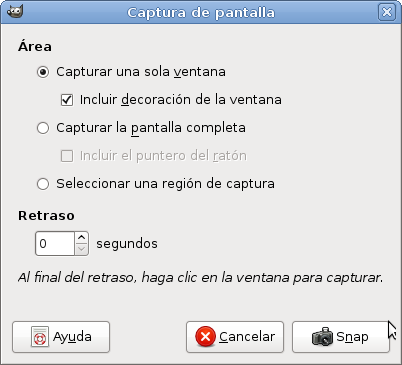
Es posible hasta definir un retraso y capturar SOLO RECUADRO QUE SE QUIERE EN SITIO DE TODA LA PANTALLA
Pero cada una de estas soluciones implica el uso de otra herramienta. Existía una solución anteriormente con una extensión llamada Snapfish, pero lamentablemente dejó de soportar sistemas operativos Linux.
Ahora aparece “Aviary”.
La extensión Aviary para Firefox permite de capturar una zona de la pantalla,
modificar la zona manualmente,
y guardarla en una carpeta local (“Save to Desktop”).
Y por supuesto, estas últimas capturas fueron tomadas usando la funcionalidad de Ubuntu más Gimp para recortar :-)
Java Applet Uploader bug in Gallery 2 + Firefox 3.0
This is a bug we’ve seen but have been unable to explain so far… for several people, all the Java-based Gallery 2 uploaders applets and apps are crashing the Firefox browser or putting it in an unstable state, preventing us from uploading pictures.
Apache doesn’t log anything wierd. The Java console isn’t very eloquent (but it reports a few exceptions), but the browser doesn’t get to show the applications that allow uploading files this way.
There is, however, a solution, which is to have a *clean* Firefox getting to the uploader pages. This can be done under Ubuntu through the command
firefox -no-remote -ProfileManager %u
This will let you create and start another (completely clean) session of Firefox, and this (in turn), will let you use the Java-based uploaders.
Another great solution would be to have FireUploader (a Firefox extension) support Gallery 2 uploads (probably trivial to do).
Geolocation in Firefox 3.5 and the outcomes for geocaches/cistes
Firefox 3.5 just came out and, within a bunch of improvements and new stuff, we can find a geolocation implementation. What’s that? Che Hodgins explains that on his blog with an example. If I had to define it in a few words, my definition would be “it’s a feature that makes it possible for a website to ask your location to your browser”. Now, the thing is that, obviously, many new great cell-phones have both a GPS and a browser integrated. And this means… that you could develop your website to react to your users navigating it by identifying their location and adapting what they see to where they are right now.
Like…
- changing the background of the page to show a picture of this place
- invite the user to comment on the view (in Google Maps, as an obvious example)
- tell him who’s living close by and is also a user of the site (who published his location)
- give information of how many people are already at a specific place at a specific time (if they’re using their device there)
- give relative indications to get to an event (“Now you’re very close, turn left”, like a normal GPS but tuned to your event)
- give hints on how to get to a geocache/ciste
Sounds very exciting to me. The future is full of surprises.
HOWTO Install kana and kanji for Firefox on Debian Sarge
This article was first written in May 2004 for the BeezNest technical
website (http://glasnost.beeznest.org/articles/130).
This is a quick manual on how to install kana and kanji (Japanese writing) handling for the Mozilla-Firefox browser (and probably all other browsers) on Debian Sarge.
I don’t know whether the following is or isn’t mandatory, but these steps were enough to give a good result.
Installing the “Languages” extension
* Note: this section has proven useless so I have moved it to the end of this article. Just for info on how to install this extension.
Installing the fonts
The first (and only) step to take is to install the fonts on your system.
The easiest way is probably to use apt-cache search (or search within synaptic if you’re more like this) for “japanese fonts” and you’ll find some fonts packages.
Install some of them. I’ve used: apt-get install ttf-kochi-mincho for additional fonts, you might want to install the following, but just ttf-kochi-mincho (9MB) should be enough apt-get install ttf-kochi-gothic xfonts-intl-japanese xfonts-intl-japanese-big xfonts-kaname (you’ll need to have root access or sudo in order to use apt-get install)Note the xfonts ones are smaller in size (but didn’t help in my case)
You should already be able to see the japanese fonts in your browser. If this doesn’t work, try the following in any order:
- restart your browser (close every window before launching it again)
- go to the extensions page for Firefox and follow the link to the “Languages” extension’s homepage, then follow the link to the language-specific extensions and install the Japanese one (strange characters ending with “Ja”)
- restart your X server (in order for him to take into account the new fonts – I really don’t think this is needed, but just in case…)
If you have comments about this article, please send me an e-mail.
Installing the “Languages” extension – most probably useless for you
Start Firefox and go to the extensions handler (Tools -> Options -> Extensions) and click on the link to get to the extensions’ page.
Select “Install” on the “Languages” extension section. Install the extension by clicking “Cancel” if you’re not administrator so that the extension is installed only for your user. Clicking “OK” when you’re not administrator will probably not succeed in installing the extension.
Then you’ll have to restart your browser in order for your changes to take effect.
Mozilla
This article was first written in December 2003 for
the BeezNest technical website (http://glasnost.beeznest.org/articles/97)
Mozilla is the all-in-one open source Internet application suite.
It features, among others:
- a web browser: Mozilla Navigator,
- a MUA: Mozilla Mail,
- an HTML editor: Mozilla Composer,
- a calendar manager: Mozilla Calendar
and is the engine of most other open source high-end web browsers available, on many platforms.
It is derived from and now the base for the famous Netscape.
Lately, the developers decided to split the code into several distinct softwares, which will become the officially-supported ones one day: Mozilla Firefox, Mozilla Thunderbird, Nvu and Mozilla Sunbird.
A lot of content has already been written to explain Why You Should Switch to Mozilla Firebird [1].
[1] in this case, Firebird is the previous name of Firefox, otherwise Firebird is also the free implementation of Borland’s InterBase relational database engine
Practical Firefox extensions for web development
This article is incomplete and was first written in December 2006
for the BeezNest technical website (http://glasnost.beeznest.org/articles/351).
This is a small written note on the Firefox extensions that are practically very useful in our business and that should not be forgotten.
Web Developer Very good extension adding a lot of testing features to your browser
Firebug JavaScript console/debugger
Snapper Allows you to take screenshots of what’s going on in your browser
Selenium IDE Allows you to capture a usage of your web browser and reproduce it for testing purposes
phplangeditor Helps translating PHP-format language files (and soon ini-format files)




